Universal remote codes make it easy to control your Sansui DVD player with a universal remote. These codes are essential if you’ve lost your original remote or want to simplify your home entertainment setup by using one remote for multiple devices. This guide provides a complete list of universal remote codes for Sansui DVD players, step-by-step programming instructions, troubleshooting tips, and additional resources to ensure you can set up your remote quickly and easily.
Using a universal remote saves time and reduces clutter. Whether you’re watching movies or managing other devices, this guide will help you get your Sansui DVD player working with your universal remote in no time.
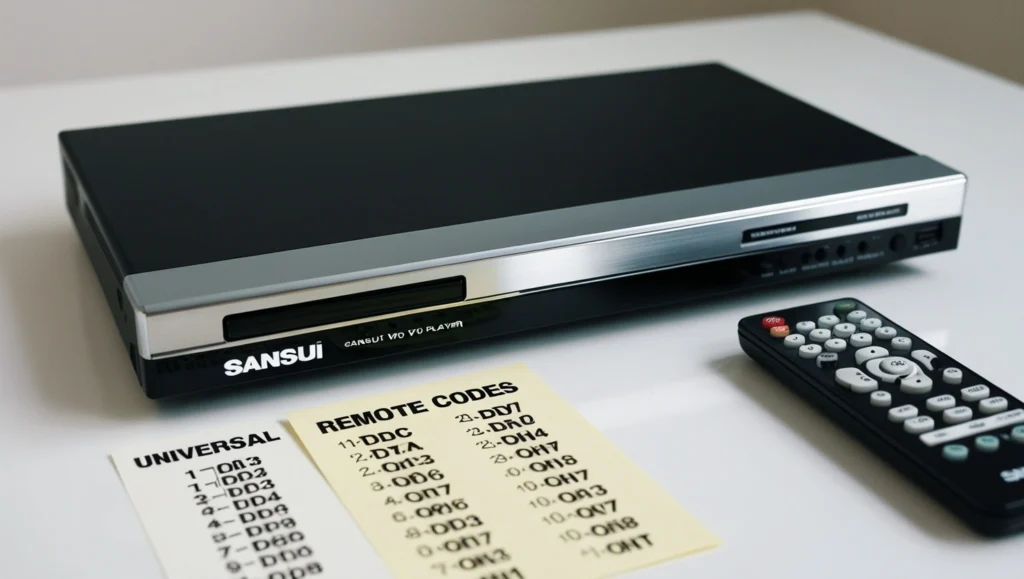
List of Universal Remote Codes for Sansui DVD Players
Below is a table of the most commonly used universal remote codes for Sansui DVD players. These codes are compatible with various universal remote brands, but you may need to try each one to find the correct code for your specific remote and DVD player model.
Read Also: GE Universal Remote CL5 Codes For Element TV
Sansui DVD Player Universal Remote 4 Digit Codes
- 0394
- 0967
Sansui DVD Player Universal Remote 3 Digit Codes
| 815 | 515 |
| 646 | 725 |
| 709 | 656 |
| 080 | 814 |
| 394 | 397 |
| 754 | 834 |
| 602 | 834 |
Sansui DVD Player Universal Remote 5 Digit Codes
| 20695 | 54933 |
| 30695 | 20868 |
| 56901 | 50105 |

How to Program Your Universal Remote for a Sansui DVD Player
Programming your universal remote to control your Sansui DVD player is straightforward. The exact steps may vary slightly depending on your remote’s brand, but the following general instructions should work for most universal remotes:
- Turn on your Sansui DVD player manually.
- Press and hold the “Setup” button on your universal remote until the indicator light turns on or flashes. This puts the remote into programming mode.
- Enter a code from the list above (e.g., 115, 215, 0394, or 0967). Use the number buttons on your remote. For 3-digit remotes, enter 115 or 215. For 4-digit remotes, enter 0115, 0215, 0394, or 0967.
- Press the “Power” button on the universal remote.
- Check if the DVD player turns off. If it does, the code is correct, and your remote is programmed. If not, repeat steps 2–4 with the next code.
- Test other functions like play, stop, or menu to ensure full compatibility. Some codes may only control basic functions like power.
Tip: If your remote has a “DVD” or “Device” button, press that before entering the code to specify the device type. Always point the remote at the DVD player during programming.
Troubleshooting
If none of the provided codes work, don’t worry. Here are some troubleshooting steps to help you resolve the issue:
- Use Auto-Code Search: Many universal remotes have an auto-code search feature that cycles through all possible codes until it finds one that works. To use this feature, turn on your DVD player, press and hold the “Setup” button, then press the “Channel Up” or “Play” button repeatedly until the DVD player responds. Save the code by pressing the “OK” or “Enter” button. Check your remote’s manual for specific instructions.
- Check for Learning Function: Some advanced universal remotes have a learning function that allows you to copy commands from your original Sansui remote (if you still have it). Follow your remote’s manual to use this feature.
- Verify Remote Compatibility: Not all universal remotes support Sansui DVD players, especially older or less common models. Check your remote’s manual or the manufacturer’s website to confirm compatibility.
- Try Codes for Sansui DVD/VCR Combos: If you have a Sansui DVD/VCR combo device, the codes 0394 and 0967 may still work. Some users have reported success using these codes for combo devices.
- Contact the Manufacturer: If you’re still having trouble, contact the universal remote’s manufacturer or check their website for additional codes or support.
Conclusion
Programming a universal remote to control your Sansui DVD player is a simple way to streamline your home entertainment system. With the codes provided (115, 215, 0394, 0967) and the step-by-step instructions in this guide, you should be able to set up your remote quickly. If you run into issues, try the troubleshooting tips or consult additional resources. Enjoy the convenience of controlling your Sansui DVD player and other devices with a single remote!
FAQs
Where can I find the remote code for my Sansui DVD player?
You can find the remote code in your universal remote’s user manual or on the manufacturer’s website. Look for the code associated with your specific Sansui DVD player model.
My universal remote isn’t working with the DVD player. What should I do?
First, double-check that you’ve entered the correct remote code. Ensure the remote has fresh batteries, and there are no obstacles blocking the line of sight between the remote and DVD player sensor. Clean the remote and DVD player’s sensor, if necessary.