Sylvania Soundbars are popular for delivering clear, powerful audio to enhance your TV viewing experience. However, losing or damaging the original remote can disrupt your setup. A universal remote offers a simple solution to control your Sylvania Soundbar and other devices like TVs or cable boxes. This guide provides the universal remote codes for Sylvania Soundbars, step-by-step programming instructions, troubleshooting tips, and answers to common questions. Whether you’re using a standard universal remote, a cable remote, or a satellite remote, this article will help you regain control of your soundbar.
Universal Remote Codes for Sylvania Soundbars
The following codes are widely used for programming universal remotes to work with Sylvania Soundbars. These codes may not work for every model, so alternative methods are provided below if needed.
Sylvania Soundbar Universal Remote 4 Digit Codes
- 4068
Sylvania Soundbar Universal Remote 5 Digit Codes
- 30797
Note: If these codes don’t work, try the code search method or contact Sylvania support for model-specific codes.

How to Program Your Universal Remote
Programming a universal remote to control your Sylvania Soundbar is easy with the right steps. Below are instructions for using the provided codes and an alternative code search method.
Using the Provided Codes
Follow these steps to program your universal remote with the listed codes:
- Turn on your Sylvania Soundbar.
- Press and hold the Setup button on your universal remote until the indicator light turns on.
- Enter the 4-digit code (4068) or 5-digit code (30797) using the number buttons.
- Release the Setup button.
- Test the remote by pressing Power, Volume Up, or other buttons to check if the soundbar responds.
If the code works, your remote is programmed. If not, try the other code or use the code search method.
Code Search Method
If the provided codes don’t work, the code search method allows your remote to cycle through its database to find a compatible code. Here’s how:
- Turn on your Sylvania Soundbar.
- Press and hold the Setup button on your universal remote until the indicator light turns on.
- Select the device type (e.g., AUX or DVD for soundbars) if required. Check your remote’s manual for details.
- Follow your remote’s code search instructions, typically involving pressing and holding Power or Volume Up until the soundbar responds.
- When the soundbar responds, release the button to lock in the code.
Note: Steps vary by remote model, so consult your remote’s manual for exact instructions.
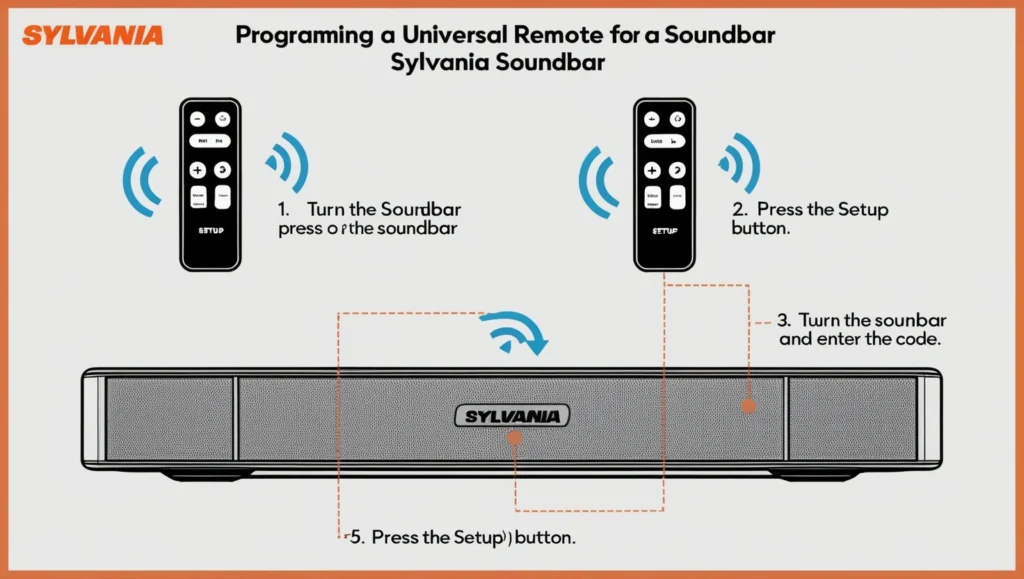
Troubleshooting
If your universal remote doesn’t work with your Sylvania Soundbar, try these solutions:
- Check Batteries: Ensure the remote’s batteries are fresh and correctly inserted.
- Clear Line of Sight: Remove any obstacles between the remote and the soundbar.
- Verify Compatibility: Most universal remotes support soundbars, but some Sylvania models may not be compatible. Check your remote’s manual or consider a different remote.
- Reset the Remote: Reset your remote to factory settings and reprogram it if possible.
- Model-Specific Codes: Some models, like the SB2905 or SB377w, may require unique codes. Use the code search method or contact Sylvania Support for assistance.
Conclusion
This guide equips you with everything needed to program a universal remote for your Sylvania Soundbar. With the codes 4068 and 30797, step-by-step instructions, and troubleshooting tips, you can quickly regain control of your audio setup. If issues persist, the code search method or Sylvania support can help. Enjoy your enhanced audio experience with a streamlined remote setup!
FAQ’s
How do I find the correct universal remote code for my Sylvania soundbar?
We’ve got you covered! We’ve compiled a comprehensive list of 3, 4, and 5-digit Sylvania soundbar universal remote codes right here in our blog post. Simply find your soundbar model and the corresponding code to program your universal remote.
How do I know if my Sylvania soundbar is in the correct input mode for the remote to work?
Good question! You’ll need to make sure your soundbar is set to the appropriate input source for the remote to function correctly. Simply cycle through the input options on your soundbar until you find the one that corresponds to your desired activity (TV, Bluetooth, etc.).
Are there any common mistakes people make when programming a universal remote for a Sylvania Soundbar?
One common mistake is rushing through the programming steps. Take your time, follow the instructions carefully, and ensure you’ve selected the correct code for your soundbar model. Also, make sure you’re within the specified range and have a clear line of sight when programming the remote.